MyPassword has been retired
By using GC email and other technology resources, you are agreeing to comply with the college's General Acceptable Use Policy
Mypassword was retired May 31, 2024.
Password management is now through Microsoft Self-Service Password(SSPR).
SSPR Instructions
Lookup my GCID