Unify Password Guide
Unify complies with the University System of Georgia Password Authentication Standard - Composition Requirements (5.12.1).
- Unify uses strong passwords:
- Unify remembers your last 5 passwords.
- Unify expires your password after 180 days.
- Your password must be at least 10 characters long.
- These characters are banned: $ " & ` +
- The password must contain characters from the following categories:
- English uppercase characters (A - Z)
- English lowercase characters (a - z)
- Base 10 digits (0 - 9)
- The password may not contain three or more consecutive characters from the user's name.
- If the account name is less than three characters long, this check is not performed because the rate at which passwords would be rejected is too high. When checking against the user's full name, several characters are treated as delimiters that separate the name into individual tokens: commas, periods, dashes/hyphens, underscores, spaces, pound-signs and tabs. For each token that is three or more characters long, that token is searched for in the password; if it is present the password change is rejected. For example, the name "Erin M. Hagens" would be split into three tokens: "Erin," "M," and "Hagens." Because the second token is only one character long, it would be ignored. Therefore, this user could not have a password that included either "erin" or "hagens" as a substring anywhere in the password. All of these checks are case insensitive.