About Unify
Unify is your central access to many Georgia College services ranging from the student information system, your gmail account, Microsoft Office 365 to software applications for Career Services, Campus Life, our GIVE center and Library. Unify provides access to many password-protected web systems by logging in with your single Unify username and password.
Unify also includes links to other resources. They are found throughout Unify in places like the "Campus Resources" tab or "Student Links" list. Some of these links are to Academic Calendars, Bobcat Card Office and Student Catalogs.
Keep watching for new resources.
-
Login to Unify to see the list of "Unified Resources" on the "Start Here" tab. New systems appear as they are integrated.
Why should I close my browser when I am done?
Generally speaking, it is a good practice to close your web browser after accessing any website that requires a username and password. It is especially important when you are on a public computer. It ensures that the next person to use that computer won't be surfing the net as you.
When you log in to Unify, a cookie is stored in your browser that allows you to be automatically logged in to other Unified sites. This cookie is set to expire at the end of your browser's session. So, when you close your browser, this cookie no longer exists, and you can no longer be automatically logged in to any more sites without specifying your password again.
What is my username?
Your username is your email address.
How do I create/reset my password?
Your Unify password will expire every 180 days. When it is time to create a new password, or if you forget your password and must create a new one, please click Forgot My Password
If you are experiencing issues logging in please contact The IT Help Desk or call (478) 445-7378 .